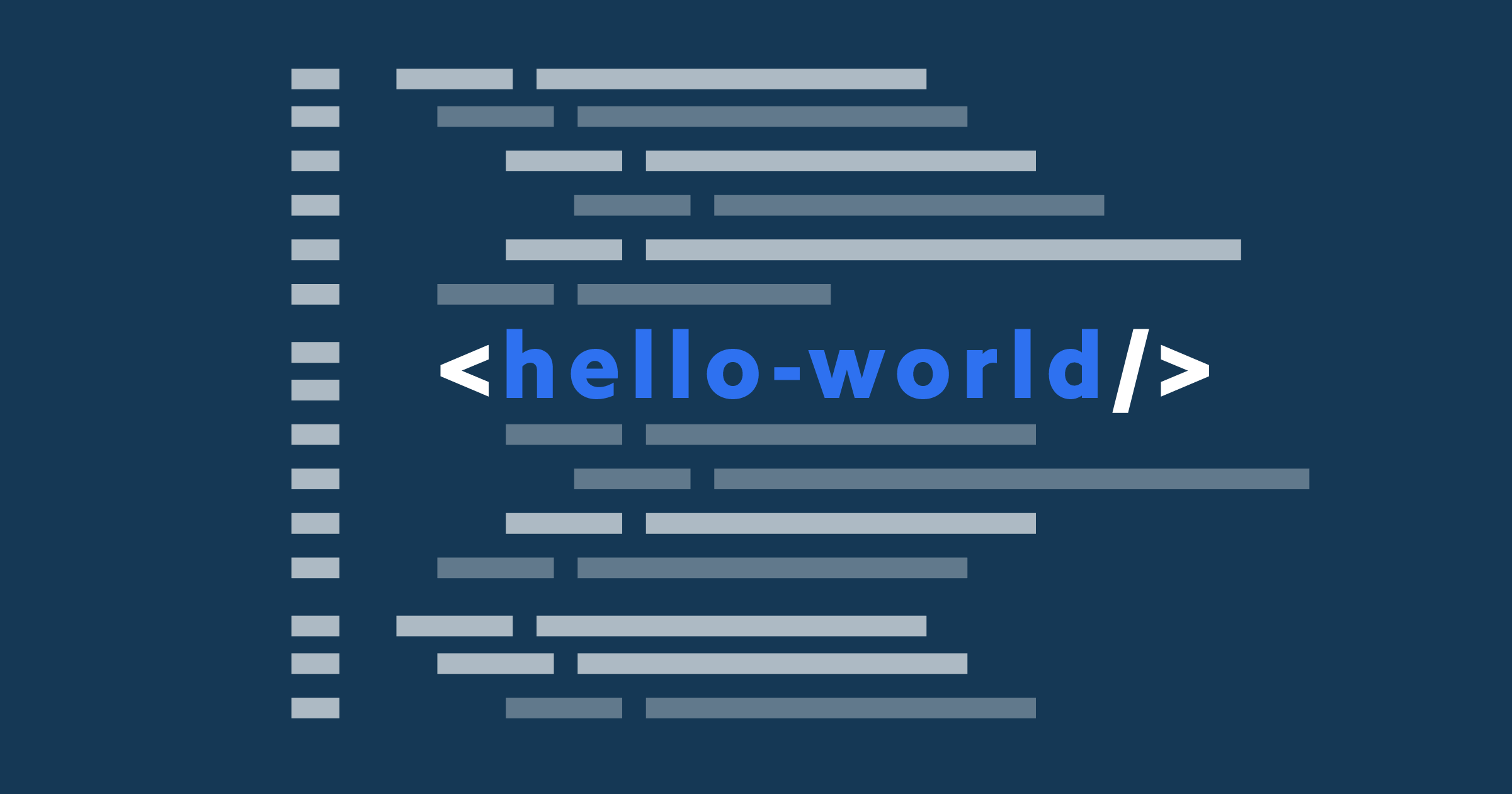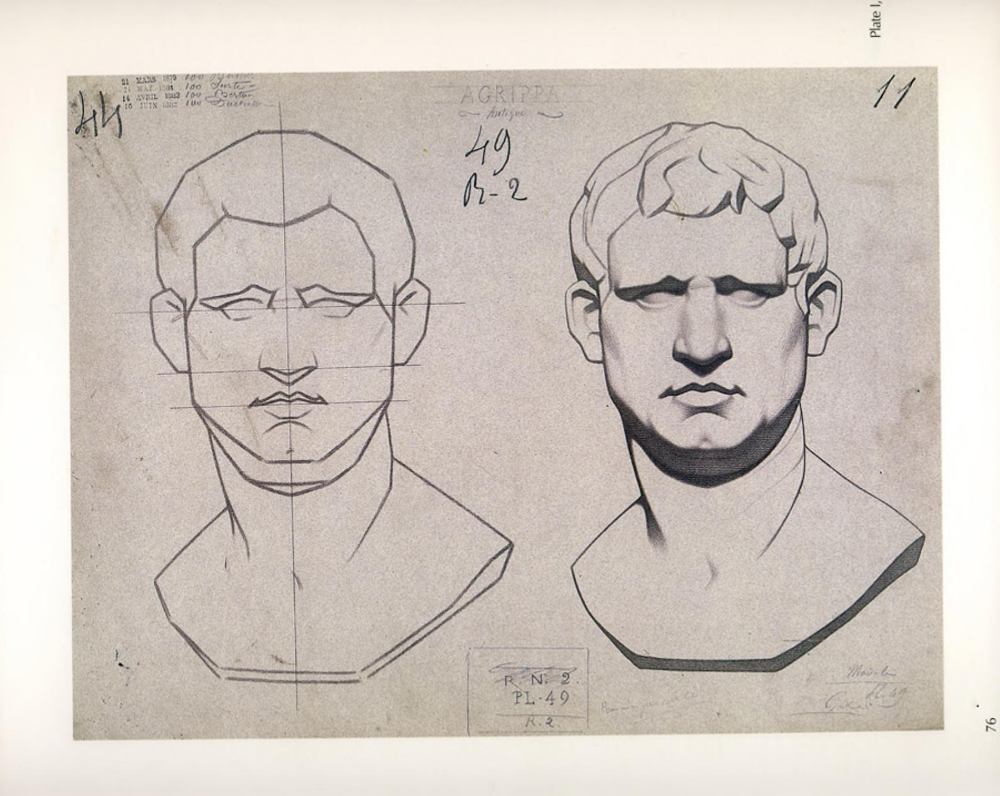Graphical User Interface (GUI)
Learn how to design intuitive and interactive user interfaces with Davit as your expert instructor. This course explores the principles and techniques of Graphical User Interface (GUI) design, covering topics such as layout, widgets, event handling, and more. Develop the skills to create visually appealing and user-friendly software applications.
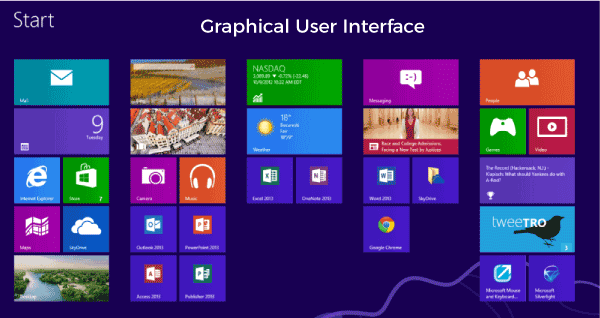
Group
Individual
- Explore the principles and techniques of Graphical User Interface (GUI) design.
- Learn layout principles, color schemes, and typography for effective UI design.
- Understand widget selection and placement to enhance user experience.
- Master event handling and user input validation techniques.
- Utilize GUI frameworks and libraries for cross-platform applications.
- Design menus, buttons, forms, and interactive elements.
- Engage in hands-on projects to apply your GUI design skills.
- Receive guidance and feedback from Davit, your experienced instructor.
- Build a portfolio showcasing your proficiency in GUI design.
- Create visually appealing and user-friendly software applications with confidence.